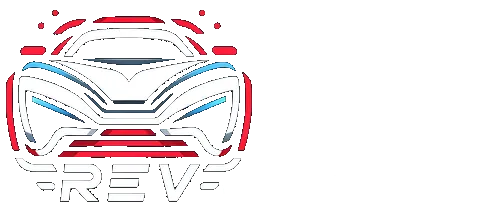Our Blogs
Welcome to the REVcrm Blog, where our journey in revolutionizing revenue operations with AI begins. I'm Marni, a seasoned tech and digital marketing expert, here to guide you through innovative insights into our SAAS and DAAS solutions, including our game-changing conversational AI and Cybersecurity offerings.
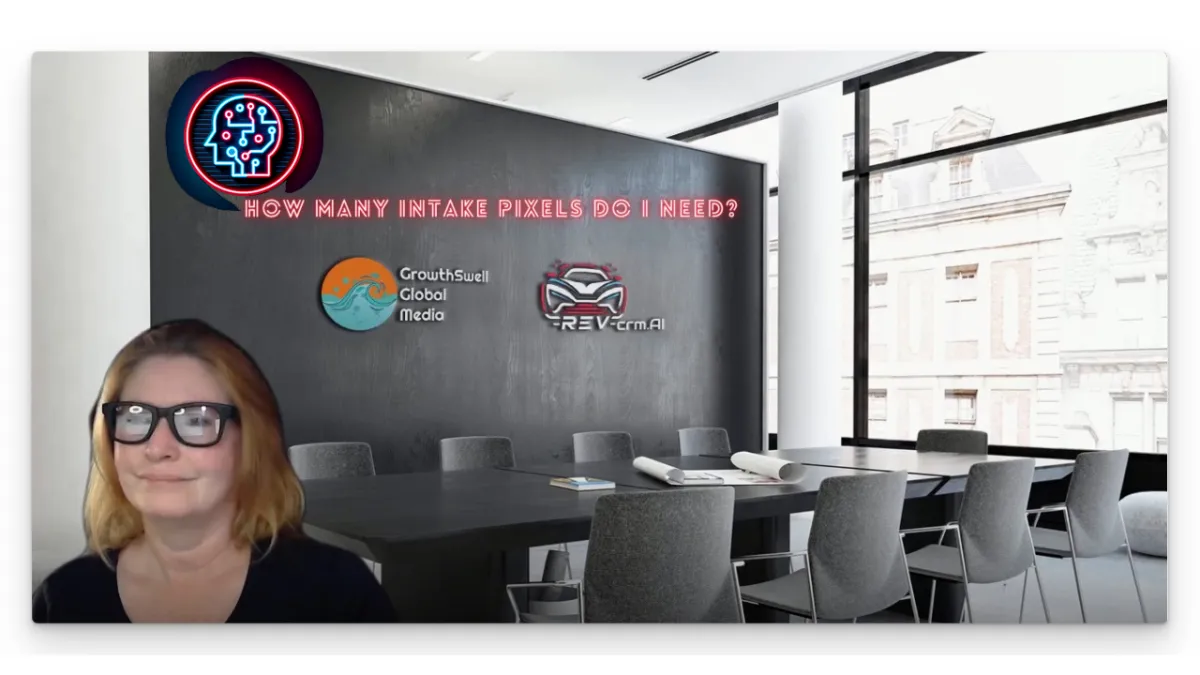
The Ultimate Guide to Determining Your Ideal Intake Pixel Quantity
“The ultimate power of intake pixels lies in their ability to capture leads who have not yet opted in. - Marni Melrose
Introduction:
In today's digital landscape, understanding the importance of intake pixels and their impact on your website's success is crucial. Intake pixels, play a significant role in identity resolution. They allow a company to capture information about visitors without the visitor opting in.This data can then be used to cold call, cold email or sent to an ad platform to target the lead. But how do you determine the ideal intake pixel quantity for maximum performance? In this comprehensive guide, we will explore the factors to consider and provide recommendations based on different scenarios.
Understanding Domains and Subdomains:
Before diving into the intake pixels, it's essential to understand domains and subdomains. A domain refers to the main website address, while a subdomain is an extension of the domain. For example, in the URL "learn.audiencelab.io," "audiencelab.io" is the domain, and "learn" is the subdomain. Identifying the domain and subdomain of a website is crucial for placing pixel information accurately.
Watch the video above for examples of placing the pixel information
Placing Pixel Information in Funnels:
One of the pieces, really the backbone of REVcrm, is the high level platform. To place pixel information into High Level, also know as GHL, you need to navigate to the sites section, then funnels, and finally, settings. Here, you can input your intake pixel tracking code. This step-by-step guide ensures that your intake pixels are correctly implemented within GHL. As a client of REV, this will be done for you, but this guide is helpful to understand how the pixels are implemented and how many pixels you may need depending on your marketing strategy.
Placing Pixel Information for Websites:
Similar to funnels, websites also require the placement of pixel information. Within GHL, you can access the settings for each website and insert the tracking pixel accordingly. This ensures that all URLs within the website are capturing leads effectively. Watch the video above so that you understand when you need more than one pixel.
Wrap-Up:
Determining the ideal intake pixel quantity for your websites or funnels is a crucial step in maximizing the amount of leads that you capture. By considering factors such as the type of website/funnel, target audience, and advertising goals, you can make informed decisions about the number and placement of intake pixels.
If you have any further questions or need assistance with intake pixels, feel free to schedule a time below. Happy capturing!😀
PS here is a checklist for installing
Intake Pixel Checklist
10,000 visitors minimum per domain per month.
Intake pixel installed on Website.
Intake pixel installed on all funnels for website.

Follow Us
Follow Our Founder
Follow Us
REVcrm.AI helps you shift your business from a manual marketing and customer service standard to hyper-automated AI.
Products & Services
More
Contact Us
(877) 395-7935
5580 La Jolla Blvd. Suite 27, La Jolla, CA, US,
Monday - Friday, 10:00 am - 5:00 pm
© Copyright 2025.. GrowthSwell LLC All rights reserved. "We improve our products and advertising by using Microsoft Clarity to see how you use our website. By using our site, you agree that we and Microsoft can collect and use this data. Our privacy statement has more details."